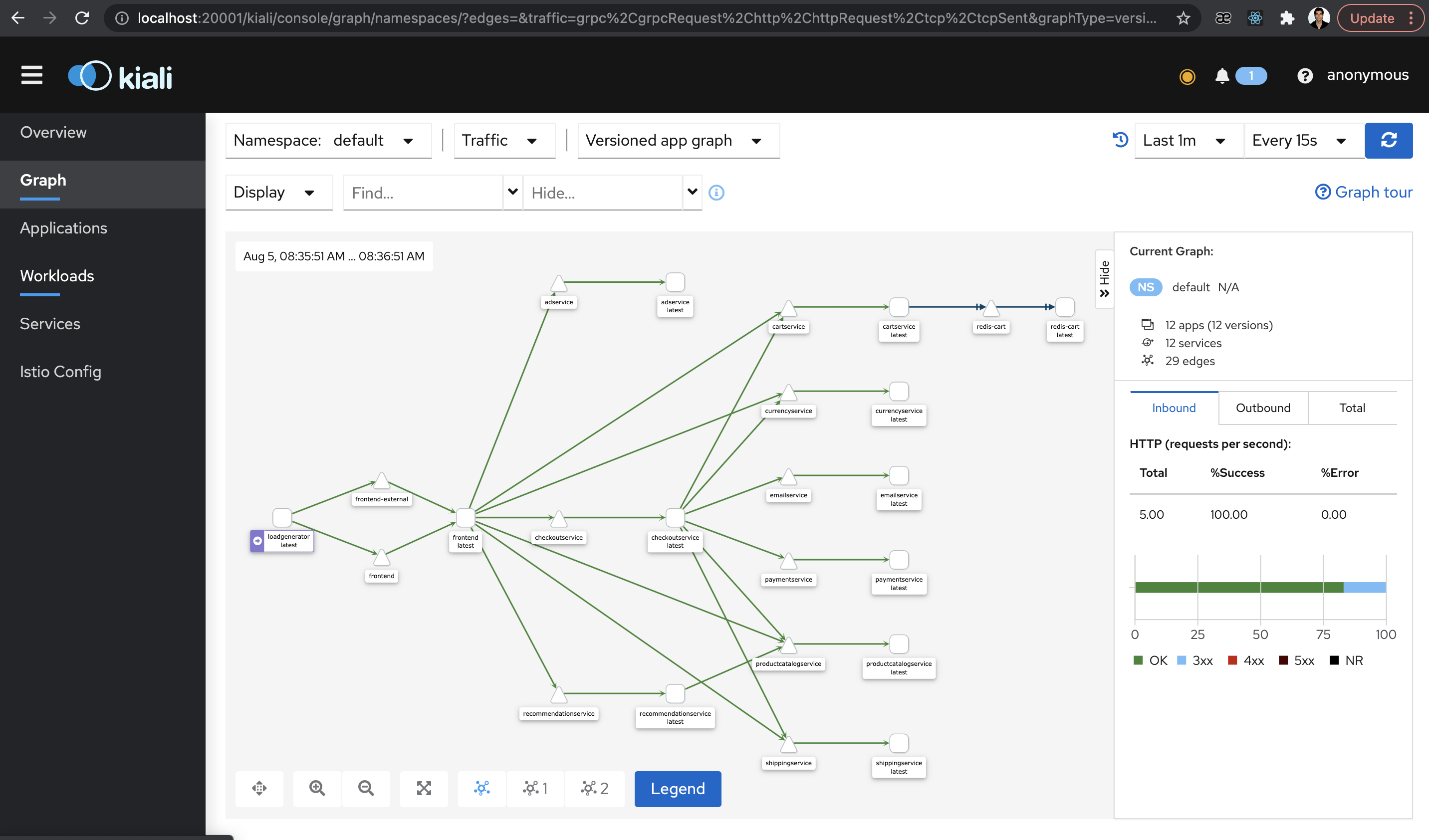- Published on
Istio setup
- Authors
- Name
- Marcelo Carmona
- @carmonamarcelo

Istio is an open source service mesh that layers transparently onto existing distributed applications. Istio's powerful features provide a uniform and more efficient way to secure, connect, and monitor services. https://istio.io
Install Istio (mac os x)
check kubernetes namespaces kubectl get ns
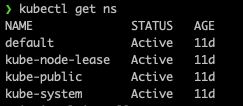
Install istioctl
brew install istioctl
istioctl install
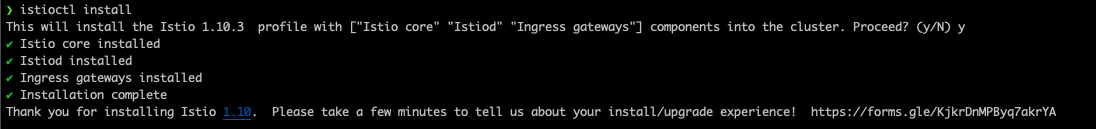
With kubectl get ns you are going to see the new namespace created by istioctl
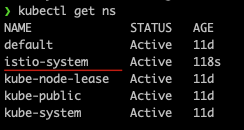
With kubectl get pod -n istio-system you are going to see the new pods created by istio
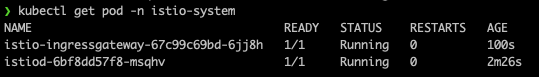
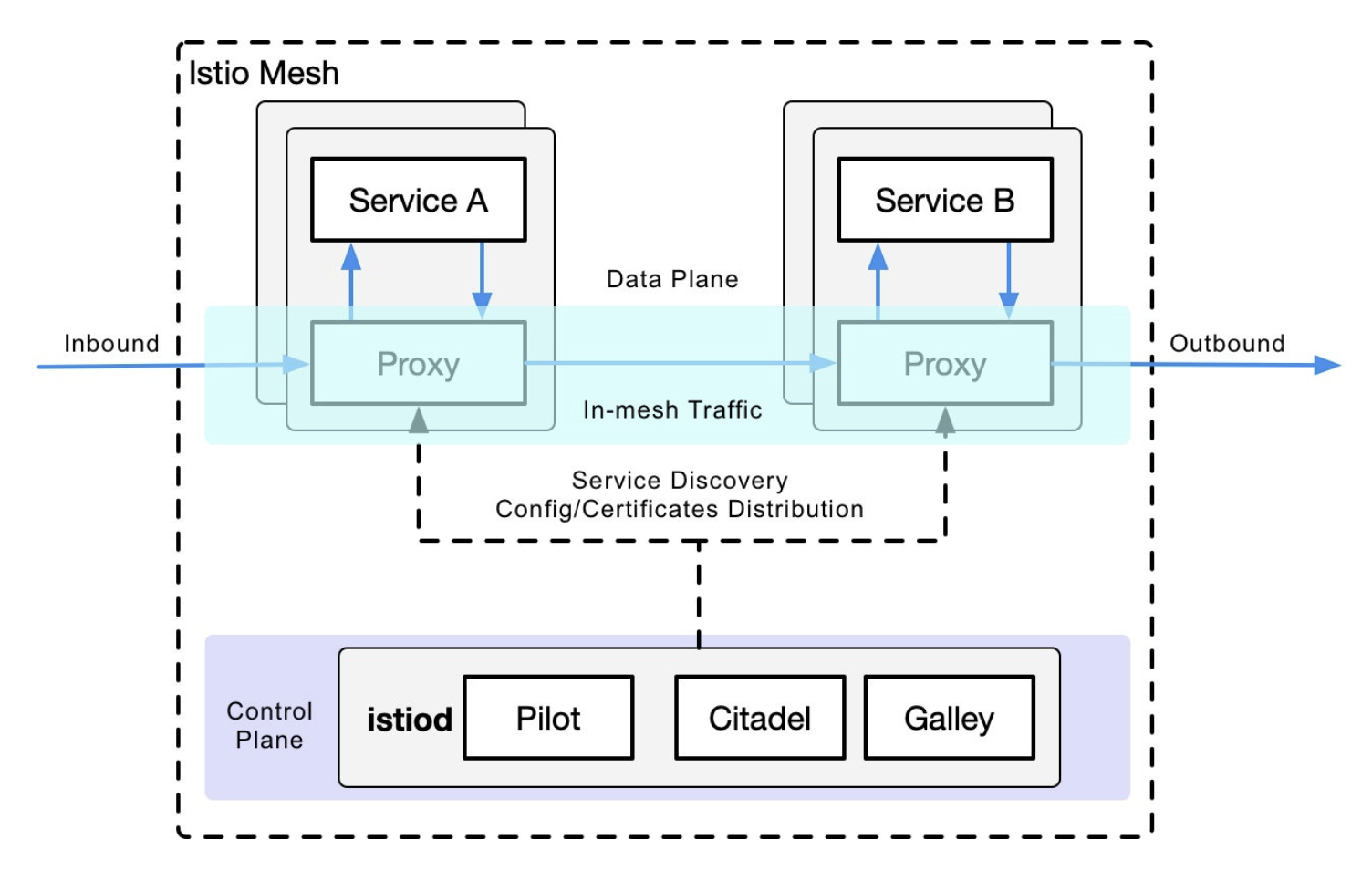
Istio is a very feature-rich service mesh that includes the following capabilities.
- Traffic Management: This is the most basic feature of Istio.
- Policy Control: Enables access control systems, telemetry capture, quota management, billing, etc.
- Observability: Implemented in the sidecar proxy.
- Security Authentication: The Citadel component does key and certificate management.
Run an example in Kubernetes
I'm going to use this example microservices-demo
git clone https://github.com/GoogleCloudPlatform/microservices-demo.git
# or download https://github.com/GoogleCloudPlatform/microservices-demo/blob/master/release/kubernetes-manifests.yaml
cd microservices-demo/release
Run the demo manifest kubectl apply -f kubernetes-manifests.yaml
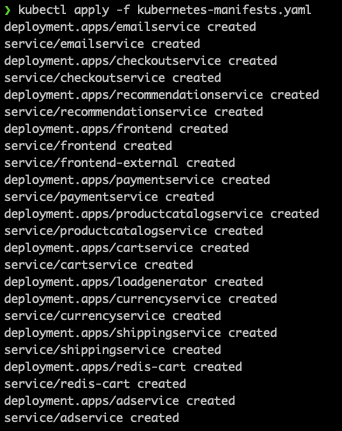
Run kubectl get pod and wait until the status is running
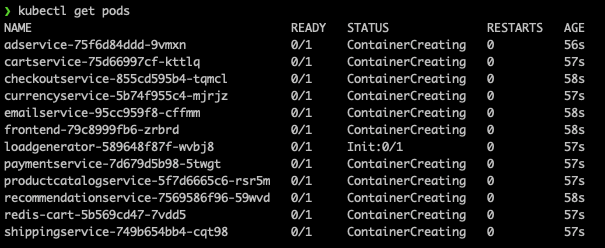
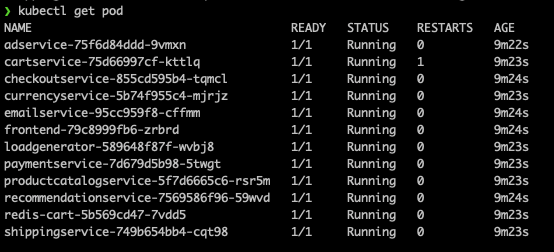
To configure the Envoy proxy injection we need to label the default namespace with istio-injection=enabled
Let see the current labels with kubectl get ns default --show-labels
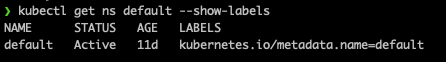
Run kubectl label namespace default istio-injection=enabled
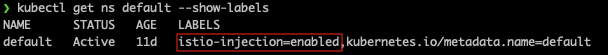
So now we can shut down all the pods and re-create them to see the proxies been injected
Run kubectl delete -f kubernetes-manifests.yaml
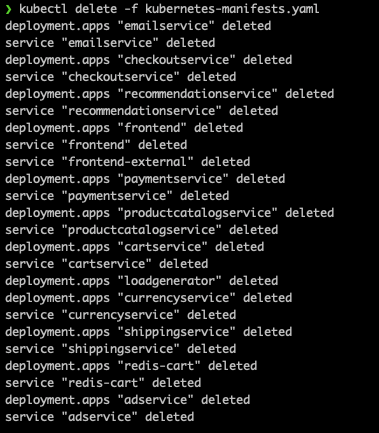
Run kubectl get pod
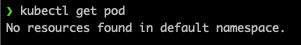
Run kubectl apply -f kubernetes-manifests.yaml
Run kubectl get pod
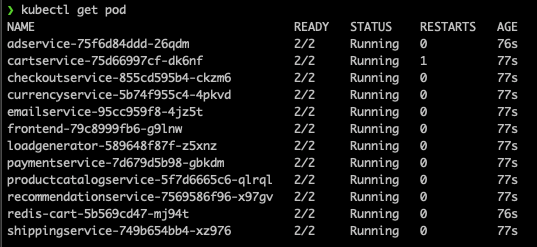
You can see now the proxy inside of any pod with kubectl describe pod <a-pod-name>
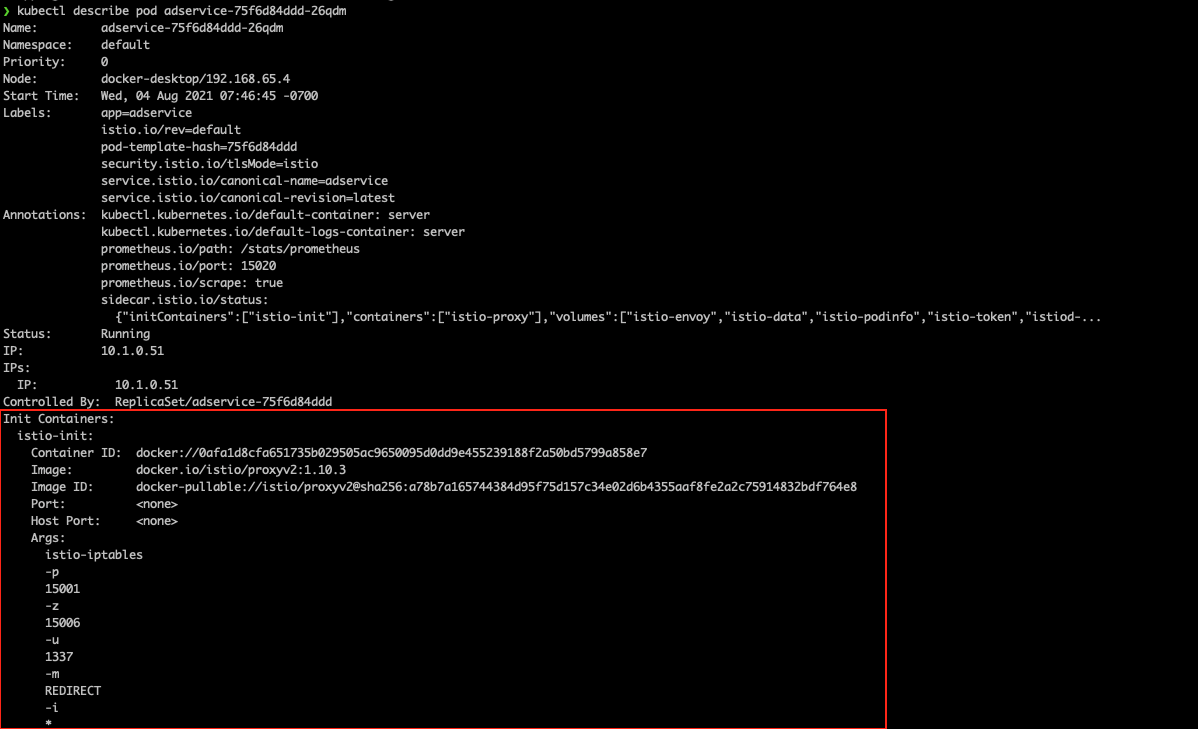
Install Istio integrations for visualization and monitoring (kiali grafana promeheus and jeager)
We are going to use this addons
git clone https://github.com/istio/istio.git
cd istio
# To quickly deploy all addons:
kubectl apply -f samples/addons
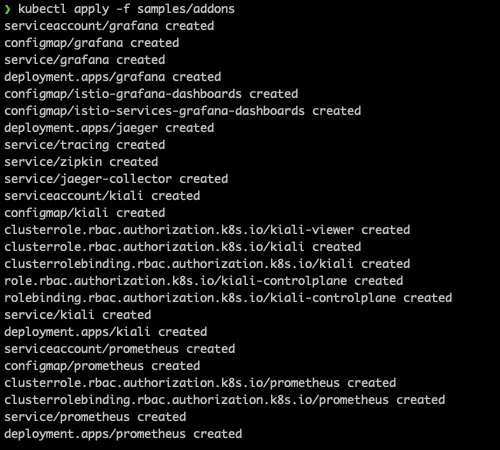
You can see the new pods running with kubectl get pod -n istio-system
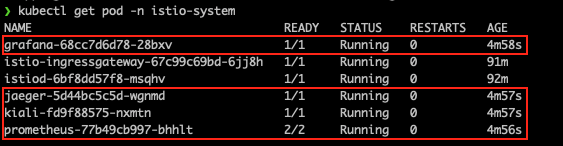
To see the services run kubectl get svc -n istio-system
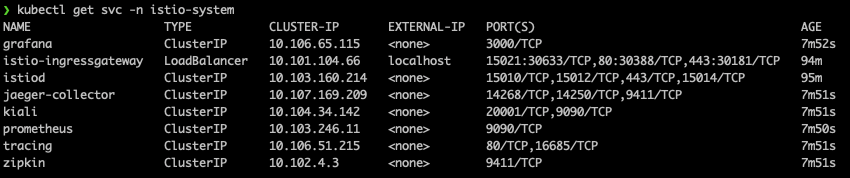
port-foward to access to the frontend and kiali
Run kubectl port-forward svc/kiali -n istio-system 8081:80
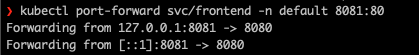
Run kubectl port-forward svc/kiali -n istio-system 20001
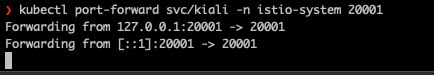
Go to http://localhost:20001/ and you will see the Kiali dashboard